Mobile app development has become a lucrative field, offering numerous opportunities for innovation and business growth. Whether you're an entrepreneur looking to launch a new app or a developer aiming to expand your skill set, understanding the basics of mobile app development is crucial. Here’s a step-by-step guide to help you get started.
1. Define Your App Idea
- Identify a Problem: Start by identifying a problem that your app can solve. This will be the core value proposition of your app.
- Research Your Market: Analyze existing apps to understand what works and what doesn’t. Identify your target audience and gather feedback on similar apps.
2. Plan Your App Features
- List Core Features: Based on your research, list the core features that your app must have. Prioritize these features to focus on the most important aspects first.
- Create Wireframes: Sketch out the layout of your app. Wireframes help visualize the app's structure and user flow.
3. Choose Your Development Approach
- Native Apps: Develop your app for a specific platform (iOS or Android) using platform-specific languages (Swift for iOS, Kotlin or Java for Android).
- Hybrid Apps: Use web technologies (HTML, CSS, JavaScript) and frameworks like React Native or Flutter to create apps that work on multiple platforms.
4. Set Up Your Development Environment
- For iOS: Install Xcode, Apple's IDE for iOS development.
- For Android: Install Android Studio, Google's IDE for Android development.
- For Cross-Platform Development: Set up development environments for frameworks like React Native or Flutter.
5. Learn the Basics
- Programming Languages: Learn the programming languages relevant to your chosen development approach. Swift for iOS, Kotlin/Java for Android, and JavaScript/Dart for cross-platform development.
- Development Tools: Familiarize yourself with development tools like Xcode, Android Studio, or Visual Studio Code for cross-platform frameworks.
6. Design Your App
- UI/UX Design: Create a visually appealing and user-friendly interface. Tools like Sketch, Figma, or Adobe XD can help you design your app’s UI/UX.
- Prototyping: Develop prototypes to test the user experience and gather feedback before moving on to full-scale development.
7. Start Coding
- Build the Frontend: Develop the app’s user interface and ensure it is responsive and interactive.
- Develop the Backend: Set up a server and database to manage data and user interactions. Use technologies like Node.js, Django, or Firebase.
- API Integration: Integrate third-party APIs for added functionality, such as payment gateways, social media sharing, or location services.
8. Test Your App
- Unit Testing: Test individual components of your app to ensure they work correctly.
- Integration Testing: Test the interaction between different components to ensure they function seamlessly together.
- User Testing: Gather feedback from real users to identify any issues or areas for improvement.
9. Launch Your App
- App Store Guidelines: Ensure your app meets the guidelines of the App Store (iOS) and Google Play Store (Android).
- Submission Process: Submit your app for review and address any feedback or required changes.
- Marketing Strategy: Plan a marketing strategy to promote your app and attract users. Utilize social media, content marketing, and app store optimization (ASO).
10. Maintain and Update Your App
- Monitor Performance: Use analytics tools to track your app’s performance and user engagement.
- Bug Fixes and Updates: Regularly update your app to fix bugs, add new features, and improve user experience.
- User Feedback: Continuously gather and respond to user feedback to enhance your app and retain users.
Conclusion
Starting mobile app development can seem daunting, but with a clear plan and dedication, it’s entirely achievable. By following these steps, you’ll be well on your way to developing a successful mobile app that meets user needs and stands out in the competitive app market. Whether you’re working solo or as part of a team, the key is to stay focused, keep learning, and adapt to new challenges and opportunities.
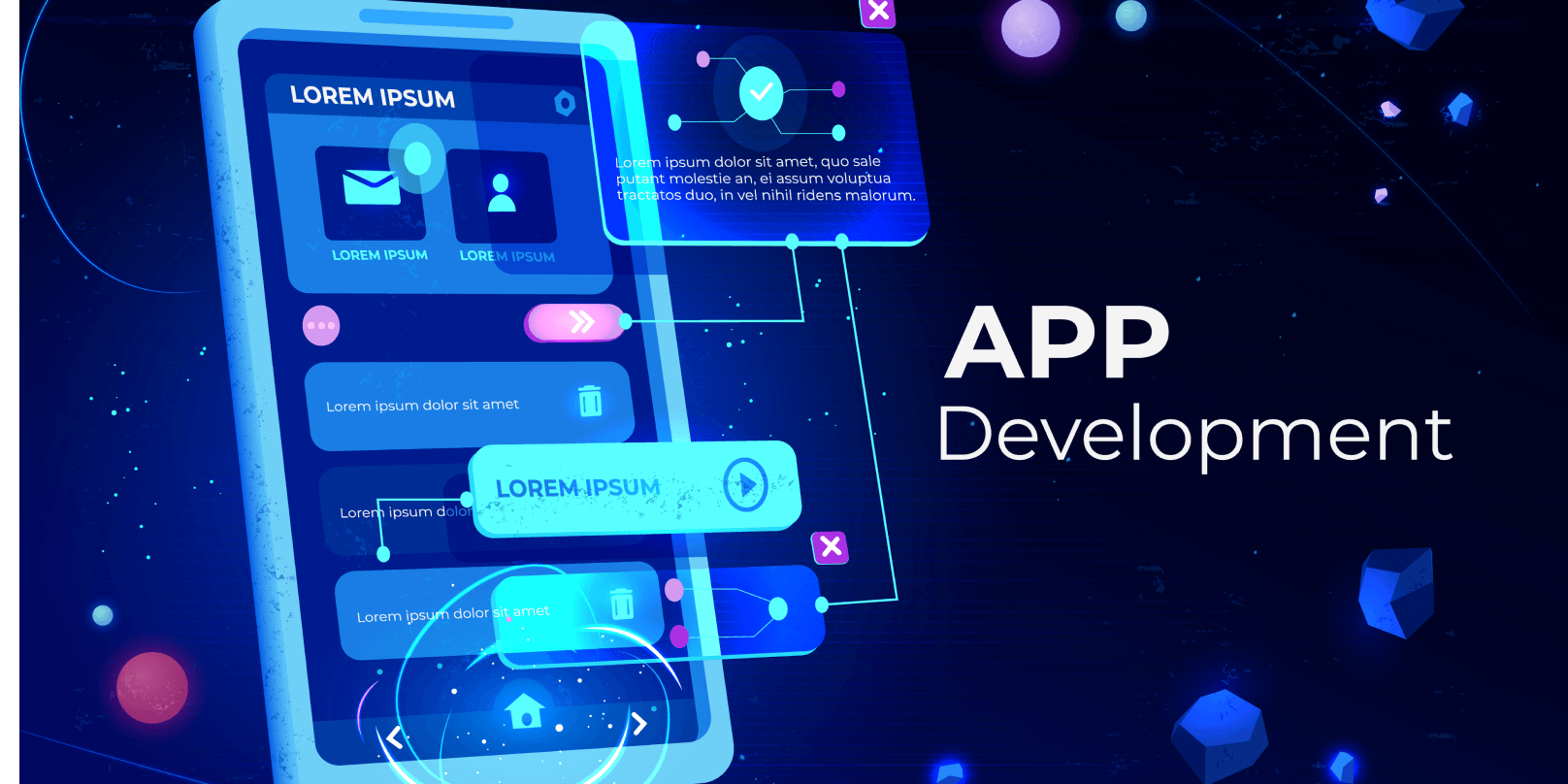
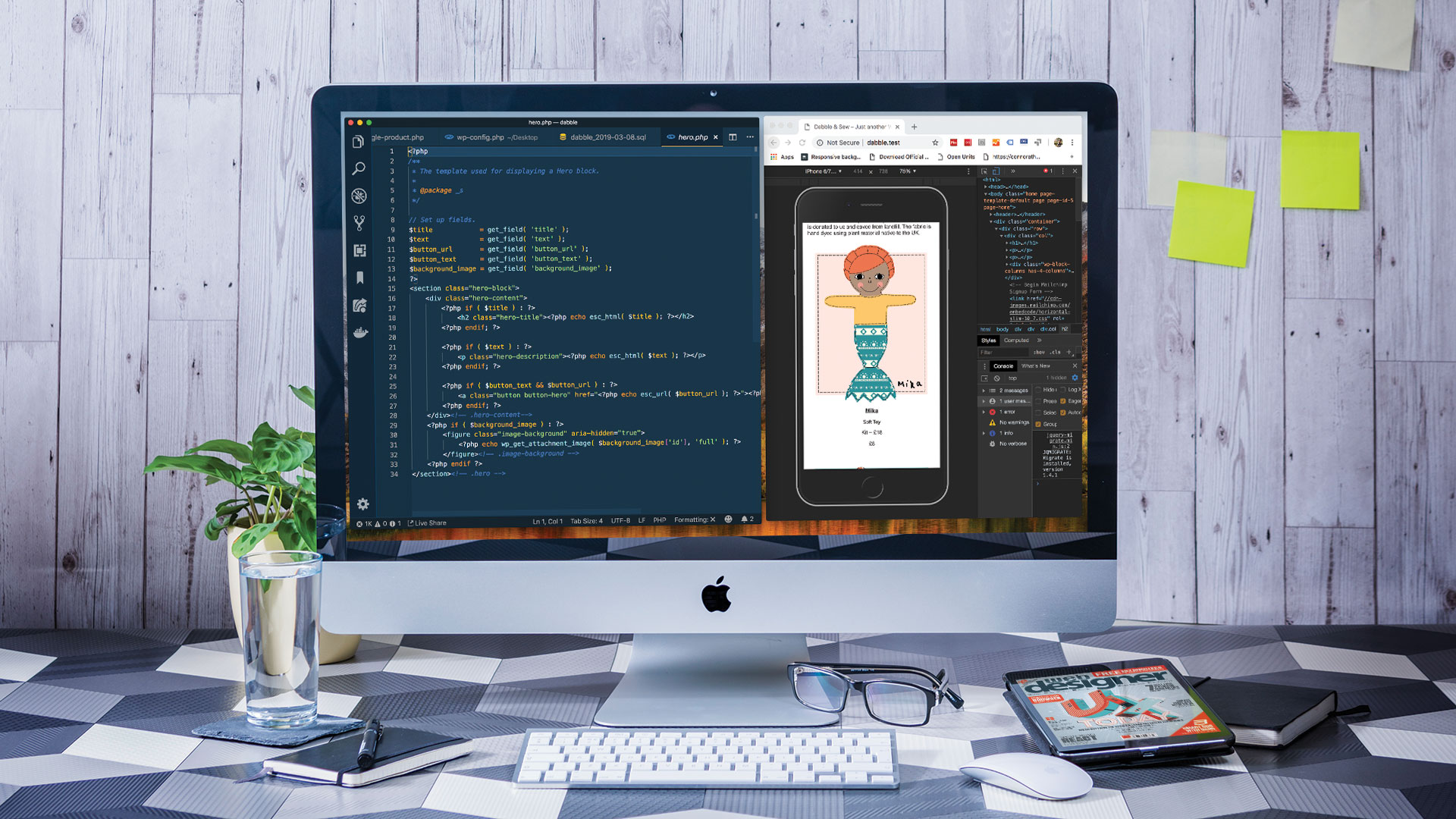

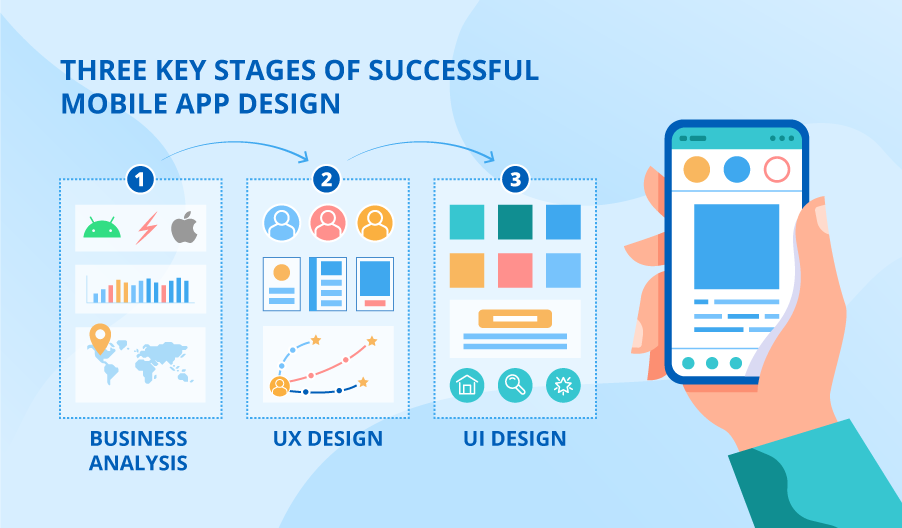
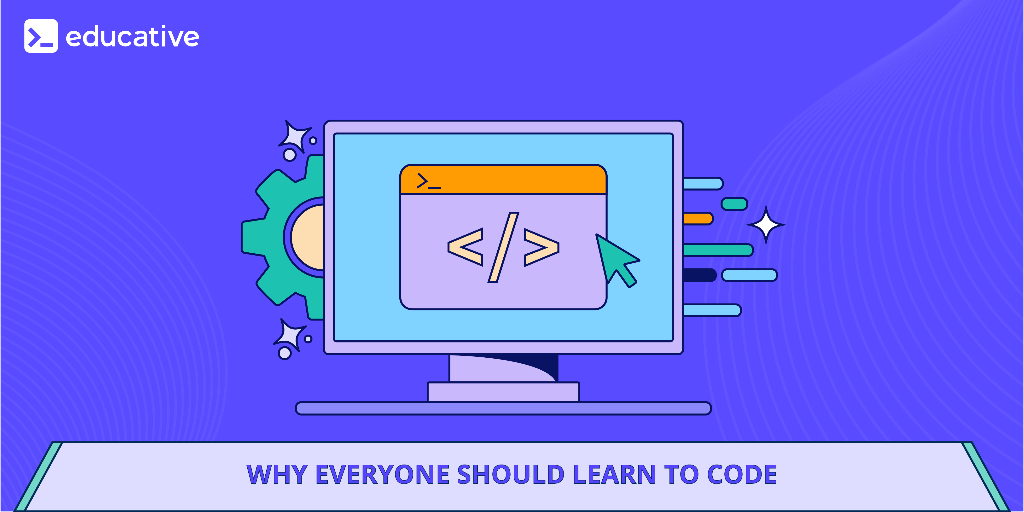
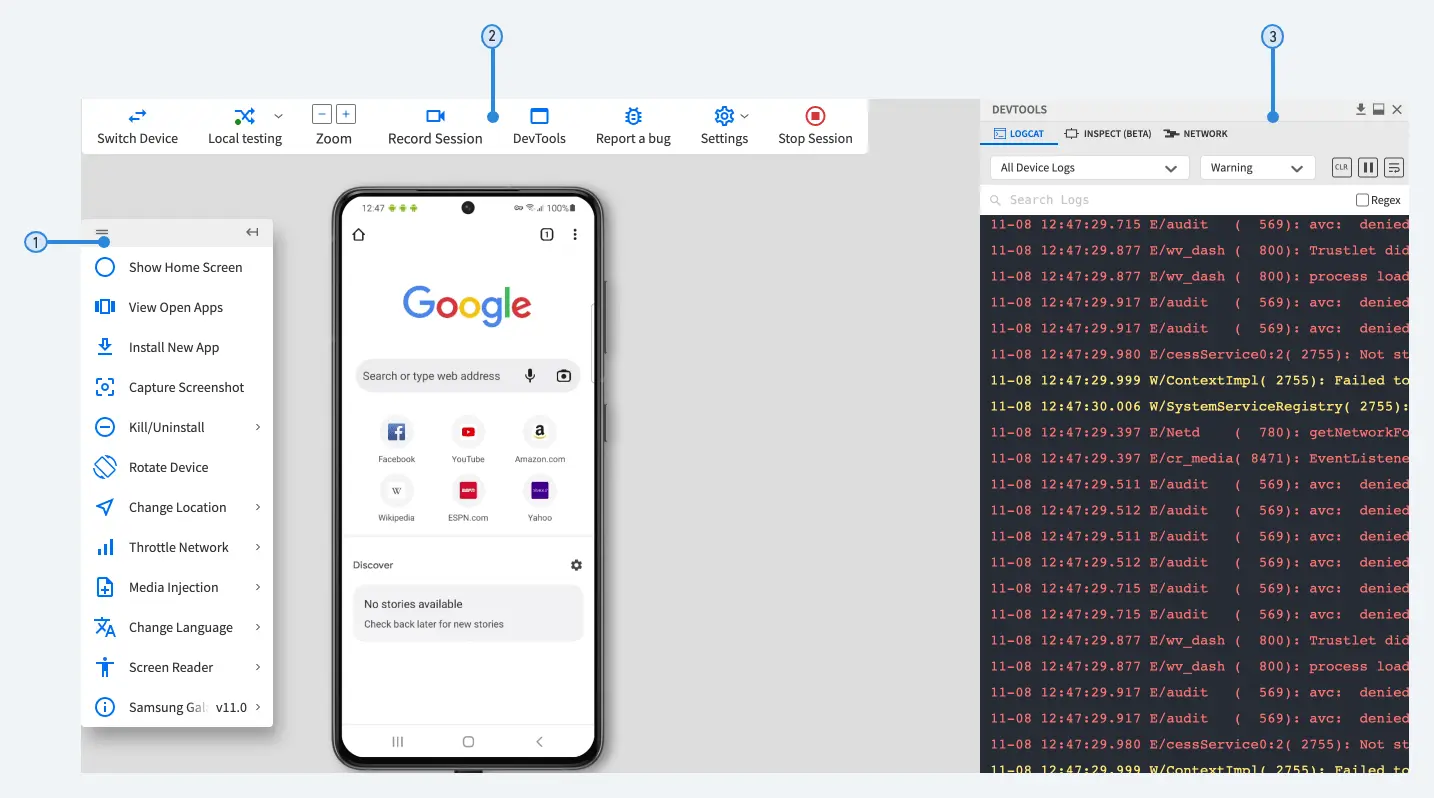

Comments
Post a Comment